Those who get an annoying inscription that your device is not compatible with this version, hi! In this article, we solve our problem.
Hello to those who are looking for a solution on Google after encountering an annoying text that your device is not compatible with this version! With the recent arrival of brand new games in the mobile game world, we have often answered this question. At the end, we decided to prepare a text and throw this text to the questions we received in this style. ?
- Your Device Is Not Compatible With This Version
- Harmonize
- Closing Updates
- Download APK
- Solving the Problem with Additional Applications
Your Device Is Not Compatible With This Version
First of all, Google Play sees the features of your device and may think your phone is not compatible with this game. This process, which is carried out to bring down the errors in games and problems caused by Google Play, can sometimes appear even though your phone has uninstalled the game. For example, although Tactic Wars is a player-friendly game in terms of system requirements, many players have seen that their devices support this version in this game.
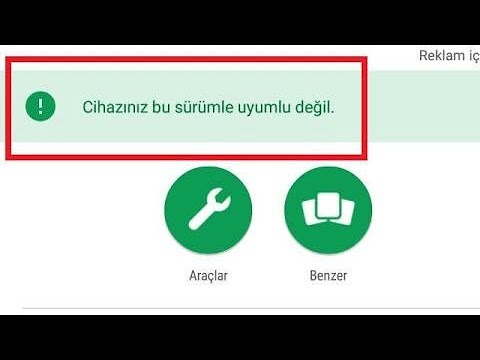
Harmonize
If this error appears even though your device supports the game, there is a minor error. The way to solve this is by clearing the Google Play Store data. Thus, the system will re-examine and remove if there is such a problem. You can clear your Google Play Store data by following the steps below.
- Restart your device,
- Follow Settings, Applications, Google Play Store, Storage, Clear Data.
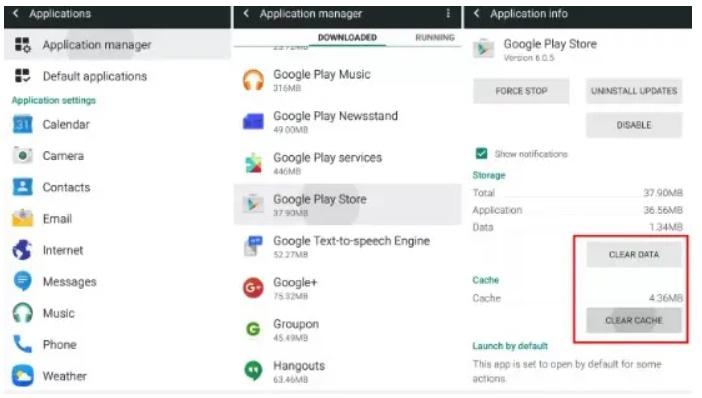
Closing Updates
In some cases, the first method described above may not work. In this case, you can try the second method. In this method, you need to follow the steps below.
- Go to Settings – Applications tab.
- Find the Google Play Store app in the list of apps.
- Tap the “Uninstall Updates” tab in the window that appears and remove all the update information you have done before.
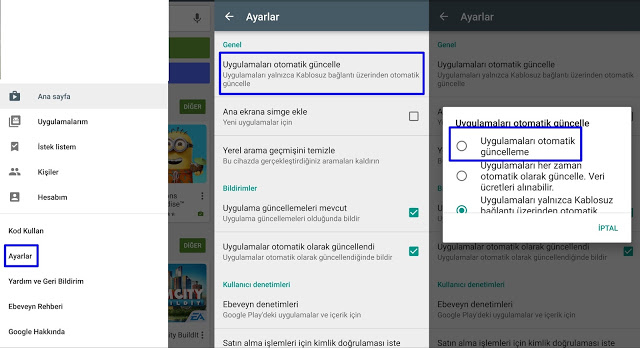
Download APK
In this kind of error, the first recommended is to download the pirated and cracked way. First of all, we should point out that this kind of file downloads can cause a lot of damage to your device. In this age where many issues regarding personal data are so valuable, we think that games downloaded from unknown sources should not be allowed. Still keep in mind. You can find a solution with APK where your device is not compatible with this version error. If you are unfamiliar with this subject, you can solve your problem by searching on Google for “the name of the game” APK. But we repeat, downloading APK can be very dangerous.
- You can find the APK file you want by doing a search in the form of “The name of the game is APK”.
- You can prevent this error by downloading and installing the APK file, whose source is unknown, which may be a problem for the device.
- Even if you solve the error, do not forget that you may experience bigger problems with the APK file.
Solving the Problem with Additional Applications
Market Helper application allows you to change the model of your device. You can change the model of the device by following the steps below.
- Find the Market Helper app on your mobile.
- Download the latest version of the game you want.
- Go to Settings – Security. From there, find the Unknown sources section and enable it. Then install Market Helper.
- After installing, open the Market Helper application and change the model of your phone in the window that appears.
We hope you succeeded in solving the problem with the first method and download your game with peace of mind. If you found Mobidictum from Google search and want to be informed about such content, you can start receiving notifications from our site. You can also find us on social media channels with the name Mobidictum. We also share platform-specific content there. Good games everyone, see you! ?





