Many developers’ goal is to make free-to-play apps profitable. And while ad monetization is quite clear, not everybody understands how to sell in-game items because the in-game economy is quite a delicate matter.
We often see extremely overpriced items explained by “high development costs”. In such cases, it’s important to remember that players have no idea about the cost of your product, and high prices scare away the bigger share of potential buyers.
There are several options for mobile game monetization. Here are the three main ones:
- Free apps with free installation and free content. Such apps make revenue through showing ads or selling non-personal user data
- Free-to-play apps with free installation, but also with in-game purchases. In such apps, the main features are available to everyone, but there are options to acquire unique features or content for money
- Paid apps with paid installation. You buy an app and enjoy it without ads.
In this article, Vadim Zefirov, lead game designer at ZiMAD —a mobile game developer and publisher— shared his view on how to set prices for items in free-to-play games and encourage users to make purchases.
How would you like to pay?
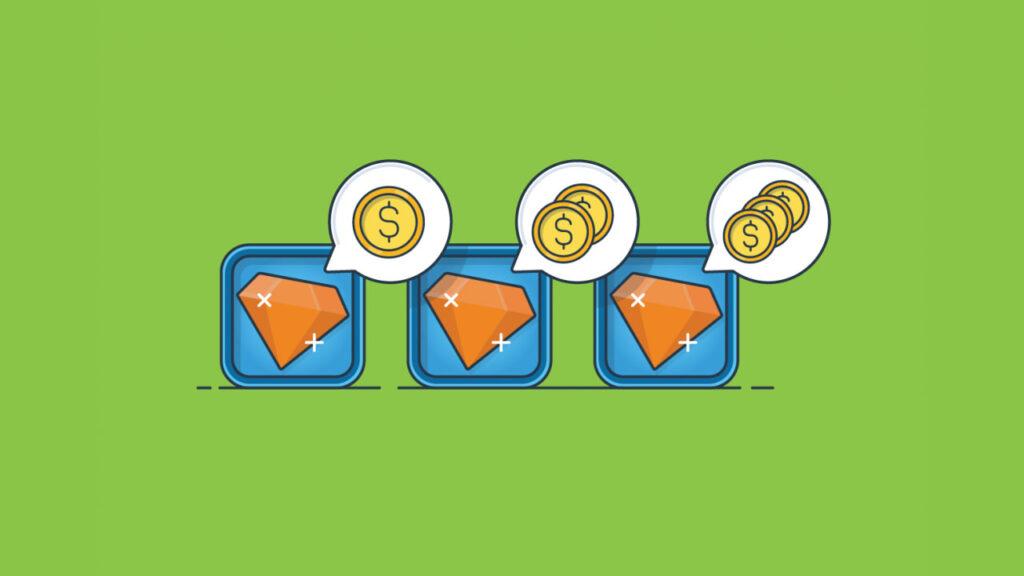
The majority of free-to-play games use two types of currency: Hard and Soft.
Soft currency is the main currency the player uses in the game. It can be received through winning battles, solving puzzles, etc. There can be more than one soft currency in the game: for example, coins can be used for upgrading a character and coal can be used for improving weapons. In our Magic Jigsaw Puzzles game, players can use coins to buy unique puzzle sets or boosters that speed up solving a puzzle. This is very useful for completing an event.
Hard currency is aimed at premium content and is purchased for real money. It’s either impossible to get it in the game or it can be received rarely and in small amounts. The main source of income for the developers of free-to-play games is selling this currency because the time the player has to spend to get it is usually more valuable than the amount of money it costs.
Compare your in-game prices to a treat in real life
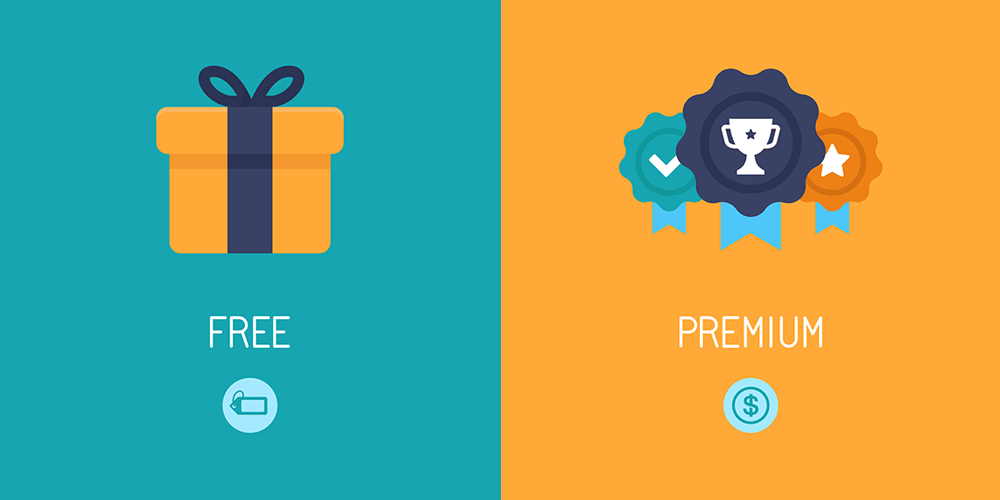
Everything has a price In the virtual world, just like in the real one. So, what should be considered a price reference for in-game items then?
A standard reference is usually one or two cups of coffee, a dessert, or a movie ticket. These purchases are not essential, but they do bring much joy. Here are the qualities that make these things similar to in-game purchases:
- They are based on spontaneous decisions
- They provide temporary joy
- They are available to most people
When setting a price for an item in your game, you should compare it to a dessert, a cappuccino, or a movie ticket— will the player get the same amount of joy? If you don’t feel like going out for a coffee, another obvious example would be item prices in the games of the same genre.
The toughest path you can take is calculating the price mathematically on your own. Be ready, for this requires a lot of time, data, and multiple tests. Figuring out an ideal price is impossible without a metric called elasticity of demand.
It shows how much the demand is dependent on a 1%-change in the price. After evaluating the elasticity of demand, you’ll be able to find an optimal price for your items with the help of A/B tests. Explaining each formula requires time, but you can learn the details in articles dedicated to this matter.
What other factors may affect the price?
The price depends heavily on the genre of your app, and the genre defines your target audience. For example, the majority of Battlefield Mobile players are males aged 15-25, who can afford to spend much on upgrading characters and additional tools, while the target audience of our flagship project,
Magic Jigsaw Puzzles is mainly targeted at females aged over 35, who choose our game to enjoy playing without any rush or thrill. In such a case, the most common monetization system would be ads or a subscription to unique content. Disabling ads provide a more considerable revenue, but it’s a one-time purchase, so a subscription earns you more in the long run.
Price ranking by Apple
On the App Store, it’s impossible to set your own prices for the in-game items. A big number of countries with different currencies and unstable rates made the platform opt for introducing Tiers —sets of prices that developers can use in their in-game stores.—
When adding an item, you can only select a price “Tier” for it based on the region. All Tiers are numbered, and each of them contains information on the prices for each currency. This makes the work easier and ensures efficient sales in any country.
In addition to the numbered Tiers, there are also alternative Tiers that basically are the selectively changed item price sets. The Tier table changes depending on the inflation and several other metrics. A developer should only use API when setting up their in-game store. The Tier table can be found in different sources, but some information can be outdated. API makes sure you have the latest data. Below is an example of the table.

How to Encourage Players to Make a Purchase?
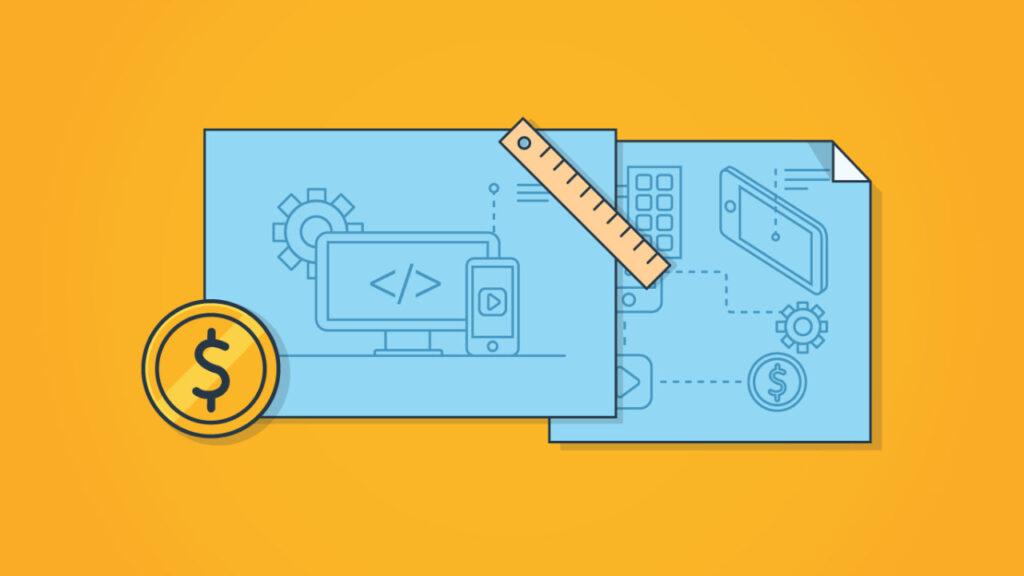
$0,99 is less painful than $1
Set $0,99 instead of $1: such insignificant changes actually work. There is even research proving this point. Per this paper, scientists found out that when a person buys an overpriced product, the brain areas responsible for pain get activated. Reduced prices activate the area responsible for making decisions. Relieve your users’ pain by reducing the price and using odd numbers.
Add another “size of popcorn”
Creating a correct product line can help you affect the user’s purchasing behavior. Imagine you went to the movies and wanted to buy some popcorn. A small one was $4, and a large one was $8. You would probably choose the small one. But if there was also a medium for $7, it would make the large one the most profitable option. This is how you can redirect the customer’s attention towards the medium and the large options as they become more advantageous compared to the small ones.
The Rule of a Hundred
If there’s a discount for a product and it’s less than a hundred conventional units, set the discount as a percentage. If the price is more than a hundred conventional units, it would be better to set the price in a currency. In both cases, the user will choose the discount of a bigger value.
Give deals to players on a silver platter
Modern people are used to ordering food, booking a trip, or even buying an apartment in one click. They expect the same from in-game purchases, and some users don’t even bother going to the store to choose something among multiple items. An offer is one of the few ways to successfully sell in-game goods. The user is literally handed an offer with a price tag on a silver platter, and then they make a decision on whether to make a purchase or not. A while ago, we were promoting a puzzle set, which helped to increase its conversion to purchases.
Individual approach matters
Provide a wide range of prices for different purposes: Low prices that would attract new users and motivate them to make the first purchase, and higher prices that would be applied to the most unique content designed for the fans of the game or the “whales” —wealthy players able to spend a lot in the game. After setting the prices, don’t forget to regularly update content and items in the store to keep the players’ interest.
Pricing is one of the most complicated stages of developing and promoting a free-to-play game. To gain maximum profit, major studios even hire a whole team of specialists to evaluate their in-game purchases. The above-mentioned points are only the basic rules of pricing. Prices for your in-game goods completely depend on your game mechanics and your target audience.
NEXT: How to launch a mobile game in china






